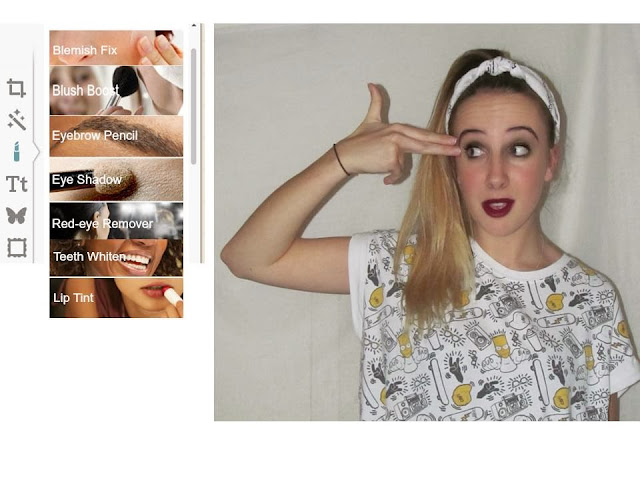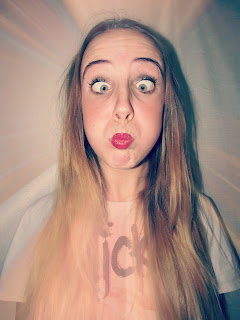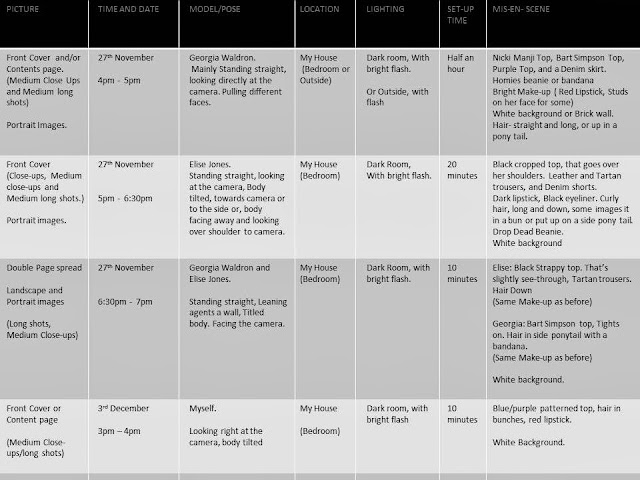www.fotoflexer.com is the website i used to edit my images. It offers you loads of different ways to edit an image, It gives you the basic's, which include 'Crop' and adjusting the lighting and the contrast.
(Below is the 'Basic' Tool bar.)
The main thing i used the most on Fotoflexer is the effects tool.
(Below is the 'Effects' Tool bar.)
All the one's i used the most are on the image, I mainly used is
Crossed Process
Lomoish
Colour Splash
Tint
Greyscale
Sepia
All of these leave a nice effect on the image, making them look professional.
After editing the effect, i use the 'Beautify' Tool bar (Below) This allows you to make there skin look perfect, and Sharpening the image, making it clearer, and professional looking.
Then, to finish the image i use the 'Geek' Tool bar(Below), i only use the curving tool. This is because it can change the lighting on the image, colouring (From neutral to black and white) and clears the image, and it just adds the finishing touches to my image.
Ive selected one of the images, i want to use to my magazine, and edited it in 4 different ways to show what i can do with FotoFlexer.
Top Left - Has been beautified, and added the effect 'Colour Process' too it, and then sharpened
.
Top Right - Has been changed to Greyscale, and lightened using the curves tool.
Bottom Left- Has been lightened, then added 'Colour Process' effect, then upped the contrast, and brightened.
Bottom Right - Upped the contrast slightly, Using curves, been make darker with more shadows, then softened.
Ive tried a lot of different editing styles, and seeing which work best with my genre, and which would look best on a magazine. Ive used another programme called 'PicsArt' which you can get on an Iphone. This app gives you editing skills such as 'Artists effect,' 'Corrections' which lets you whiten teeth, get rid of red-eye and face fix. I mainly used the 'Pop Art' effect. I used this because it gives an edgy look, making it appear different to any other magazine.
From this app i created these images:
This is how i created these images:
Ive also used a lot of other editing websites too see what sort of effects i can get, to make my magazine a lot different to everyone else's. My favourite one i tried, and got the best results from is
www.picmoney.co.uk
This is what i created on the website, I want to use the images ive created on my front cover.

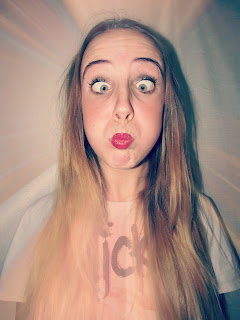 <--- Final Results------>
<--- Final Results------>